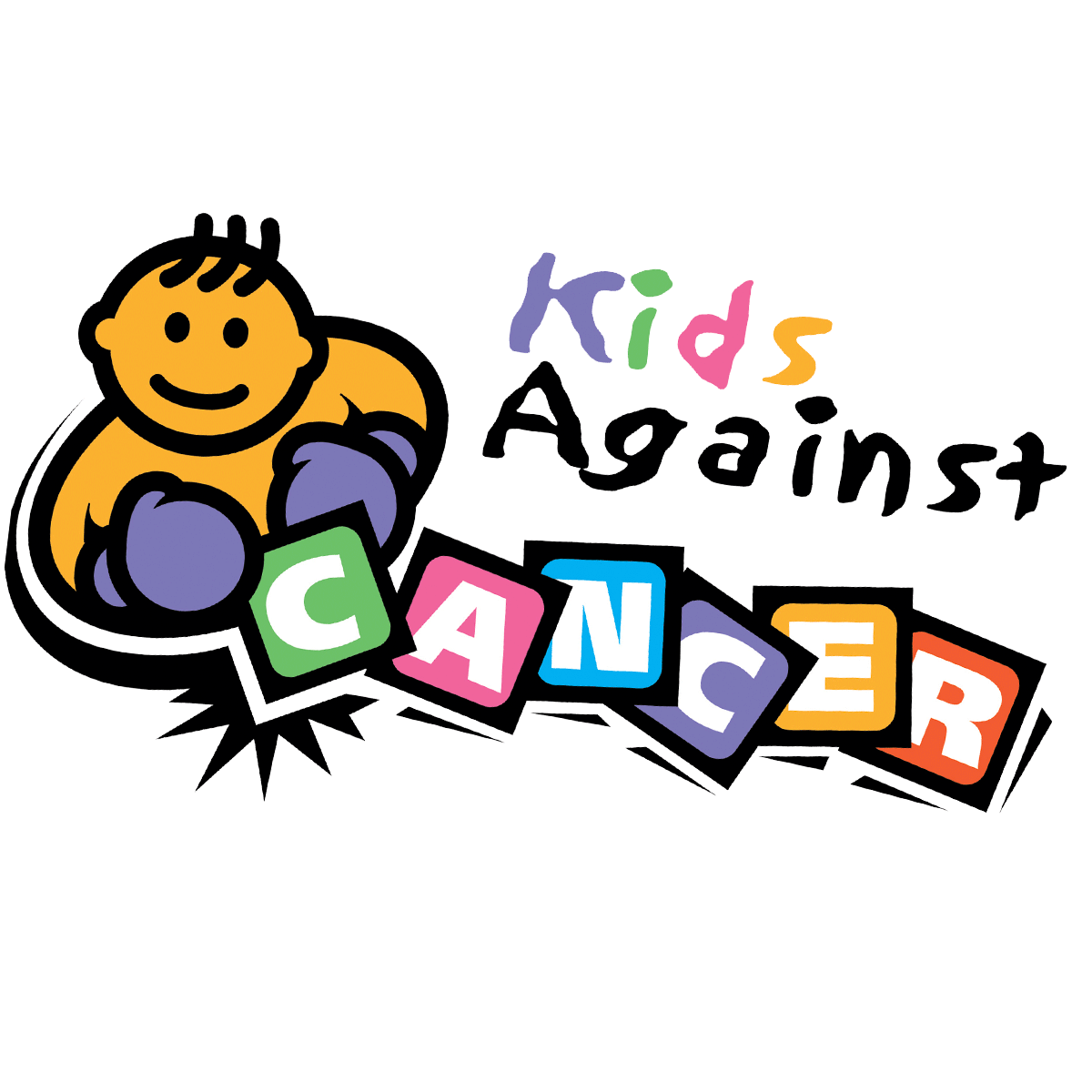Donate
A project with such an ambitious undertaking, Kids Against Cancer has already accomplished great endeavors during the interim by reaching out to sick children and their families to lend a helping hand.
KAC has been helping families obtain some normalcy in their lives by providing support. Examples of this support include providing financial support for the basic necessities of life to relocating a Cancer affected family whose home was uninhabitable due to Hurricane Sandy. No one should have to worry about where they will live after a hurricane while caring for a child recovering from cancer. The financial and emotional commitment made and displayed by KAC in this arena is immeasurable in its impact.
KAC works to help families of children with cancer and blood-borne diseases by lifting financial burdens with grants, and connecting them with helpful resources.
Your gift, no matter the size, helps give care to kids fighting the battle of their lives. Your support could help unburden a family trying to fight the battle alongside their sick child. Every dollar will help with an unpaid bill burdening a family. Families put their lives on pause to help their child live.
Help them push the play button again.
Prefer to donate with our printable form? We have that available as well.
Shop Through Amazon and Support Us
Do you frequently make purchases through the Amazon app? If so, try using the Amazon Smile App instead! The money you normally spend on Amazon will be put towards the charity of your choice (like Kids Against Cancer), if you use their Smile app.
Want to take it one step further? Make it mobile app on your smartphone. Instructions to do this can be found below:
How to create an Amazon Smile App
(Apple Devices Only)
Visit smile.amazon.com in Safari.
Next, hit the share button at the bottom middle of your screen.
Now click add to Home Screen. You have just created a shortcut to the Amazon Smile page to easily navigate here from the homepage.
Finally, delete your existing Amazon App so you will always shop with a smile.
(Android Devices Only)
Change the setting on your smartphone here then follow the same steps above.